Use of hardware and software in the planning stage
During the planning stage the main pieces of hardware we used was digital cameras, computers and iMacs. The digital cameras were needed in order to photograph the storyboard to create an animatic and photograph our progress in the planning stages and early stages of filming/location hunting. The computers were vital in researching topics, bands and tips for our music video.
The software we used was blogger, youtube and adobe premiere. Adobe premiere was used to create our animatic during the planning stage, in later stages premiere became our most important piece of software.
Whilst planning and creating our product the macs were good to use, however when using programmes such as adobe photoshop we found that they were highly unoptimised for macs as they were made mainly for the windows platforms. We found this out when creating out digipak and magazine advert as the software was very hard to use on it due to poor optimisation. By switching to a windows PC the process was much simpler.
Use of Hardware
The cameras were vital during the process of creating our final piece, digipak and magazine advert. They also can be used as evidence to document the different stages of the project. We used 2 different cameras, the video camera that doubles as a digital camera and the digipak photos were taken using an iPhone 5s which gave us surprisingly high quality shots.
We found that the picture quality from the iPhone came out better than that of the video camera which tended to come out a bit dark.
The tripod is a very useful piece of equipment and without it it would have been impossible to have a steady shot. It also gave us the ability to set a fixed height. The only problem is portability as it became a nuisance to carry around whilst travelling a lot, also as we created our product in the colder months it was very cold to carry.
Software
Photoshop; We used photoshop in order to create our digipak and magazine advert. It was good to use on the PC as it is a very intuitive piece of software which gave us the ability to create compelling products.
Adobe Premiere; We used this to edit our music video. I found this software very simple to use and there are lots of effective and easy to use video effects. Using this piece of software we could create a very high quality video.








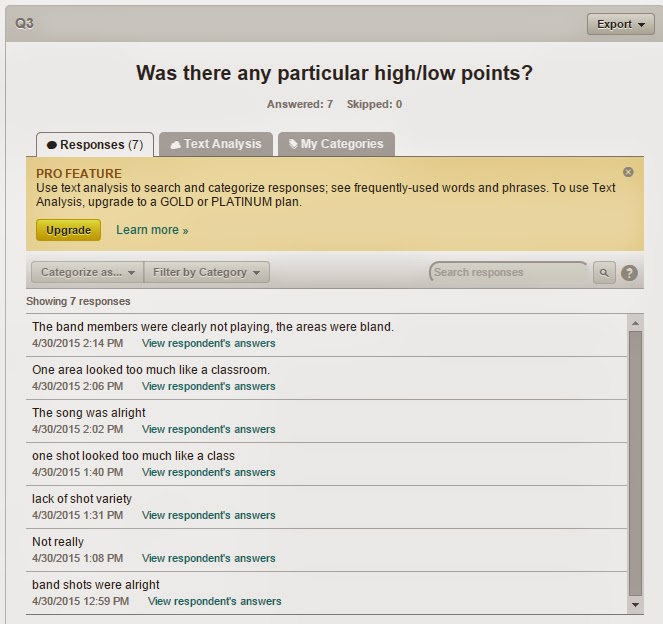
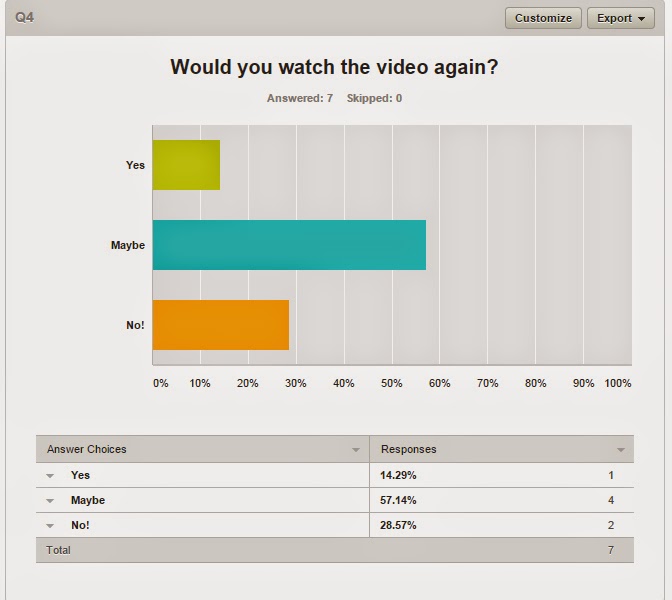








.jpg)


.jpg)
.jpg)